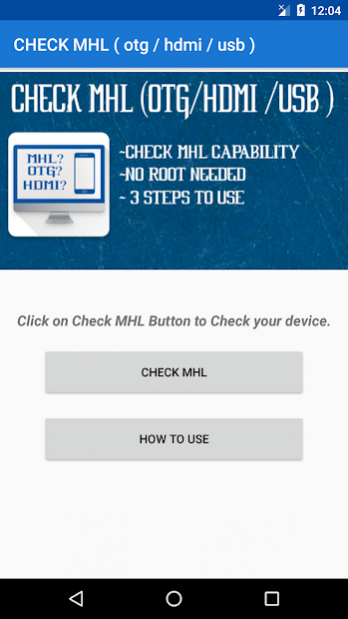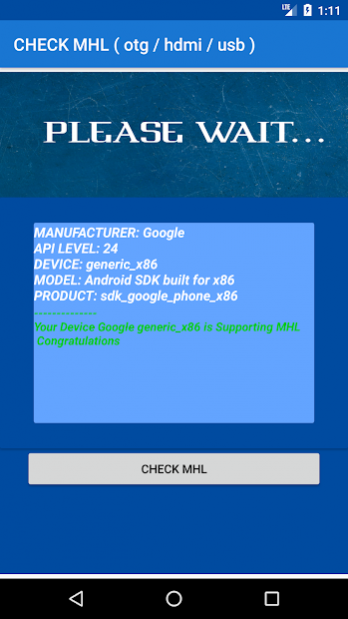CHECK MHL ( Otg / Hdmi / Usb ) 8.0
Free Version
Publisher Description
Before you decide to buy a MHL cable / hdmi adaptor . verify your phone first.
CHECK MHL ( Otg / Hdmi / Usb ) makes it easy to test whether your phone is compatible with USB OTG devices and supporting hdmi cables.
this hdmi mhl app helps you to check if your device supporto mhl before buying hdmi cable or mhl adapter or adaptor mhl a hdmi .
CHECK MHL ( Otg / Hdmi / Usb ) is a tool that can quickly and effectively to fully check and verify your Android device system mhl capabilities / Compatibility checker without Rooted your android Phone or Tablet .
FUNCTIONALITIES
- check the presence of MHL Driver and USB Manger
- check the presence of android.hardware.usb.host.xml
IF FOUND TO BE INCOMPATIBLE with MHL / OTG / HDMI devices :
it is not fatal. You can probably still make it work. you can use mhl enabled or look on the internet for your phone more specifically . but you will need to root your phone
Features :
- uscita hdmi
- usbc to hdmi
- hdtv adapter
- comprador para mhl
About CHECK MHL ( Otg / Hdmi / Usb )
CHECK MHL ( Otg / Hdmi / Usb ) is a free app for Android published in the Components & Libraries list of apps, part of Development.
The company that develops CHECK MHL ( Otg / Hdmi / Usb ) is Future's way. The latest version released by its developer is 8.0.
To install CHECK MHL ( Otg / Hdmi / Usb ) on your Android device, just click the green Continue To App button above to start the installation process. The app is listed on our website since 2019-10-09 and was downloaded 19 times. We have already checked if the download link is safe, however for your own protection we recommend that you scan the downloaded app with your antivirus. Your antivirus may detect the CHECK MHL ( Otg / Hdmi / Usb ) as malware as malware if the download link to utilities.mhl.com.checkingmhlphone is broken.
How to install CHECK MHL ( Otg / Hdmi / Usb ) on your Android device:
- Click on the Continue To App button on our website. This will redirect you to Google Play.
- Once the CHECK MHL ( Otg / Hdmi / Usb ) is shown in the Google Play listing of your Android device, you can start its download and installation. Tap on the Install button located below the search bar and to the right of the app icon.
- A pop-up window with the permissions required by CHECK MHL ( Otg / Hdmi / Usb ) will be shown. Click on Accept to continue the process.
- CHECK MHL ( Otg / Hdmi / Usb ) will be downloaded onto your device, displaying a progress. Once the download completes, the installation will start and you'll get a notification after the installation is finished.